Part names and functions
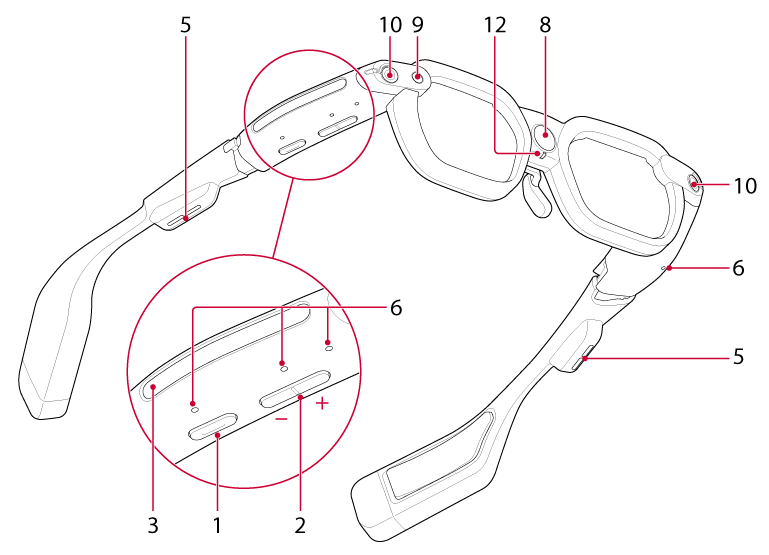
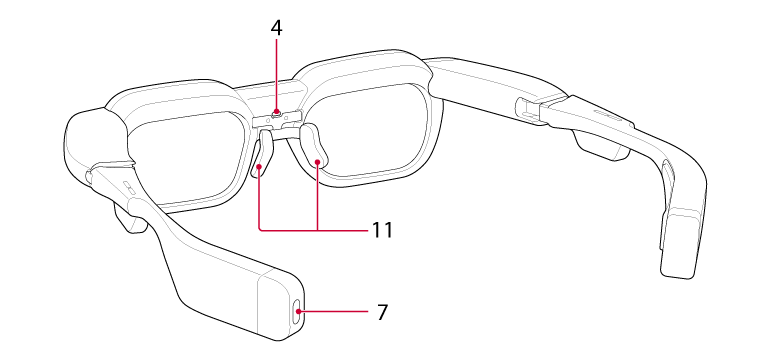
-
-
Power button
-
Use this button to turn on or off the power or the screen of this product. Turn on the power by pressing the button when the power is off.
-
-
-
+/– button
-
The – button is on the side that is closer to the power button.
Use these buttons to adjust a volume level of the speakers or screen brightness.
-
-
-
Touch sensor
-
Double-tap this sensor to display Simple Launcher or the setting menu of the glasses (this product). Also, swipe this sensor to select an item or tap it to apply a selection.
-
-
-
Proximity sensor
-
This sensor detects whether or not you are wearing this product and automatically turns on or off the screen.
-
-
-
Speakers
-
-
-
-
Microphones
-
-
-
-
USB Type-C port
-
Use this port to charge this product.
-
-
-
Main camera
-
-
-
-
Light sensor
-
-
-
-
Spatial recognition camera
-
-
-
-
Nose pads
-
-
-
-
LED
-
-
LED
The status of this product is indicated by the color and condition (ON or Blinking) of the LED.
|
No. |
LED color/condition |
Description |
|---|---|---|
|
1 |
Orange/Blinking |
Main camera is in operation. Sometimes this status happens when the product is operating a feature other than the camera feature. |
|
2 |
Blue/Blinking |
This product is standing by for pairing with a smartphone. |
|
3 |
Green/ON |
Charging is completed. |
|
4 |
Red/ON |
This product is being charged. |
|
5 |
White/Blinking |
The power is on but this product is not currently worn. |
Tip
When multiple statuses occur simultaneously, they will be indicated in the priority order described above.
Related Topic
