Adjusting the screen brightness
-
-
Press the +/– button of this product.
-
Press either the + or – side on the +/– button.
The volume/brightness adjustment bar appears on the right side of the screen.
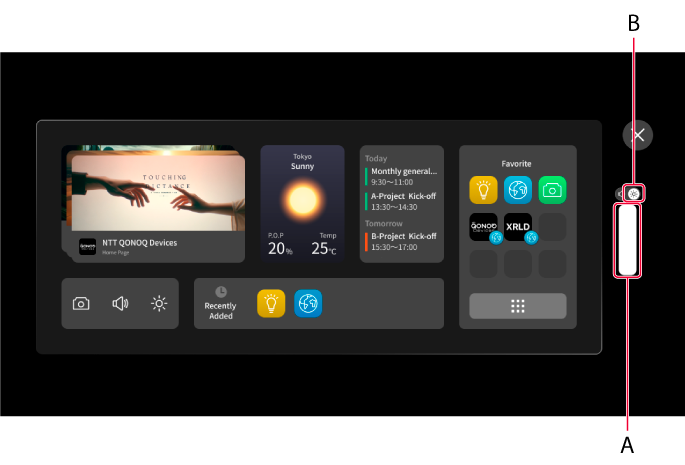
A: Volume/brightness adjustment bar
B: Brightness icon
-
-
-
Swipe the touch sensor to select the Brightness icon.
-
You can select the icon by swiping the touch sensor forward or backward.
-
-
-
Press the +/– button of this product.
-
Press either the + or – side on the +/– button.
The screen brightness level is changed.
-
Note
-
The volume/brightness adjustment bar disappears after approximately 5 seconds of no operations. Long-tap the touch sensor when you want it to disappear immediately.
-
The display of the bar may overlap with Main Launcher or be shifted while Main Launcher is being displayed.
Related Topic
