Receiving a phone call
You can call with this product when there is an incoming call to your smartphone.
Note
If you use a “phone” app other than the default one of your smartphone, receiving of incoming call notification or other call operations are not available. However, you can sound ringtone, and talk after answering a call with your smartphone.
Tip
You can call while using the linkage feature of your smartphone or the other feature (excluding some features).
-
-
A phone call is incoming.
-
An incoming dialog appears on this product screen.
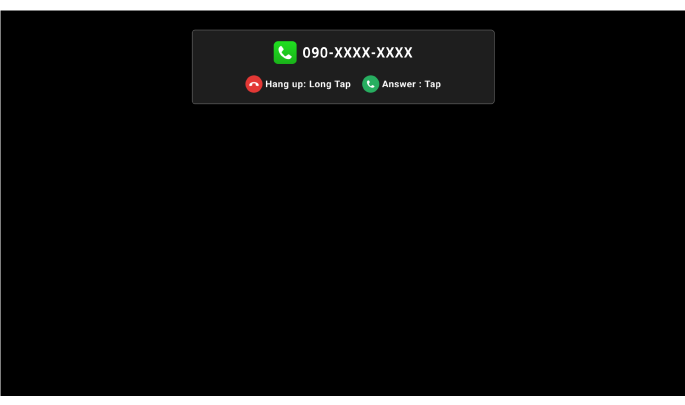
-
-
-
Tap the touch sensor.
-
You can start a call.
Tip
Long-tap the touch sensor when you want to reject a call.
-
-
-
Talk with a caller.
-
A caller name or phone number and call duration appear.
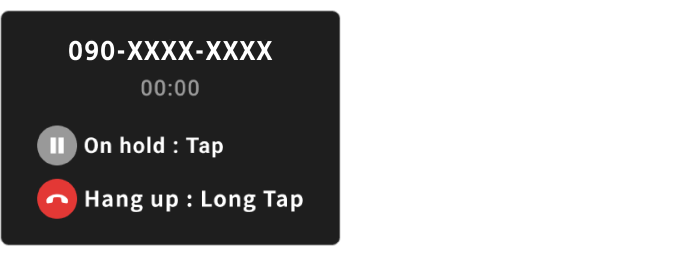
Tip
The following operations can be performed during a phone call.
-
Hold a call/Resume a holding call (*): Tap the touch sensor.
-
Adjust the speaker sound volume: Press +/– button of this product.
You can use this feature only when you have signed up with the call waiting service (Catch Phone) for your smartphone.
-
-
-
-
To end the call, long-tap the touch sensor.
-
-
Using the call waiting feature
When another call is incoming during a call, you can hear the call waiting beep and perform the following operations.
-
Hold on the current call and answer another incoming call: Tap the touch sensor.
-
Reject another incoming call: Long-tap the touch sensor.
Note
-
You can use this feature only when you have signed up with the call waiting service (Catch Phone) for your smartphone.
-
The display of caller may not be switched correctly in some cases.
