Forget pairing
Forget pairing with a smartphone.
Only one smartphone can be paired with this product. When you want to pair a new smartphone with this product, you need to delete the connection information of the previous smartphone by this operation.
Also, forget the pair setting (pairing) for this product on the previous smartphone.
Note
These operations cannot be performed while you are using the linkage feature of your smartphone. Exit the linkage feature of your smartphone beforehand.
-
-
Double-tap the touch sensor.
-
The settings menu of the glasses (this product) appears.
-
-
-
Swipe the touch sensor to select [Forget pairing].
-
The connection information for the smartphone appears.
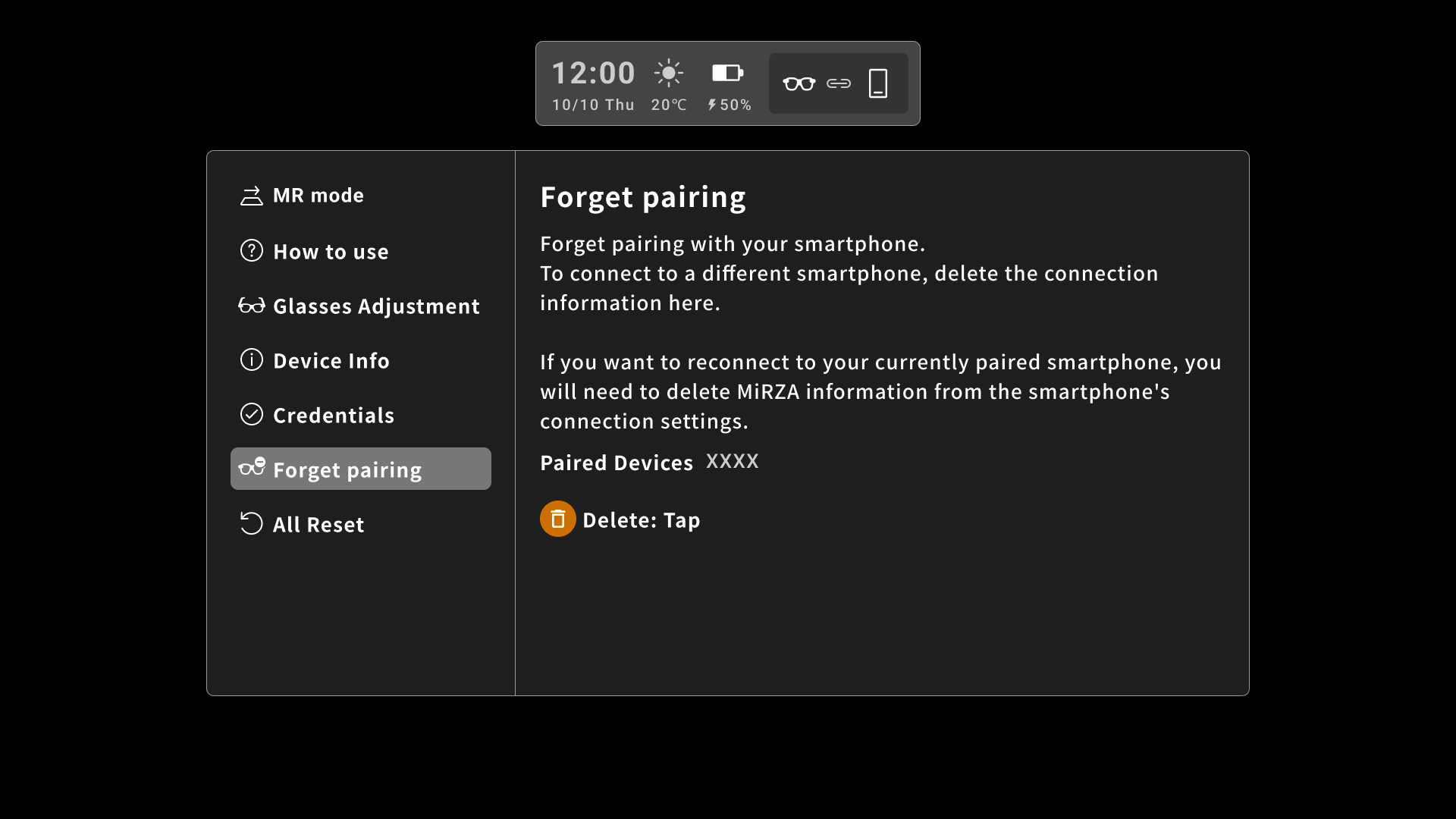
-
-
-
Tap the touch sensor.
-
The confirmation dialog for forgetting appears.
-
-
-
Press the power button.
-
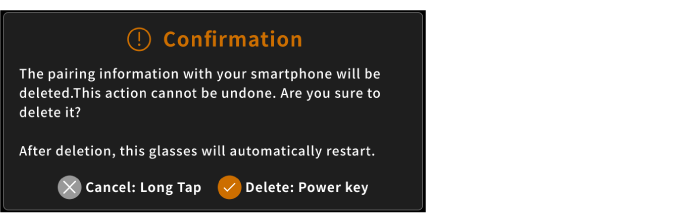
The connection information of the smartphone is cleared and this product restarts.
Tip
Long-tap the touch sensor to cancel forgetting. Then, double-tap the touch sensor to close the setting screen.
-
-
-
Forget the pair setting (pairing) for this product on the previous smartphone.
-
For detailed operations, refer to the manual of your smartphone.
-
-
-
Perform the initial settings on a new smartphone.
-
Tip
Some steps such as adjusting the nose pads will be skipped.
-
