Searching a website
-
-
Point the ray (beam) at the task bar in the Multi window display.
-
The task bar is maximized.
-
-
-
Tap the Search icon.
-
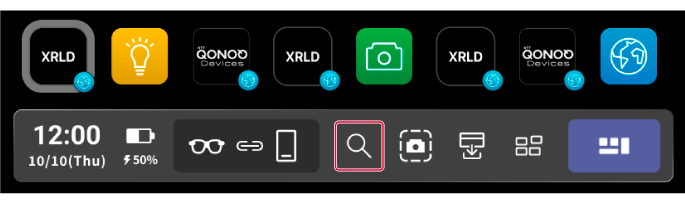
The search screen appears.
-
-
-
Enter a URL or key words with using the keyboard that appears on the MiRZA app.
-
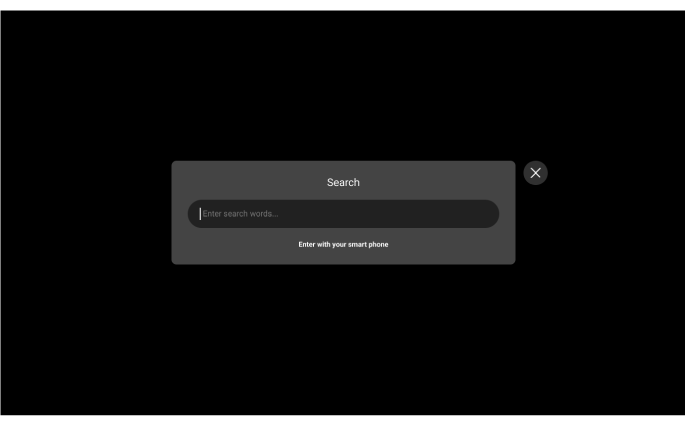
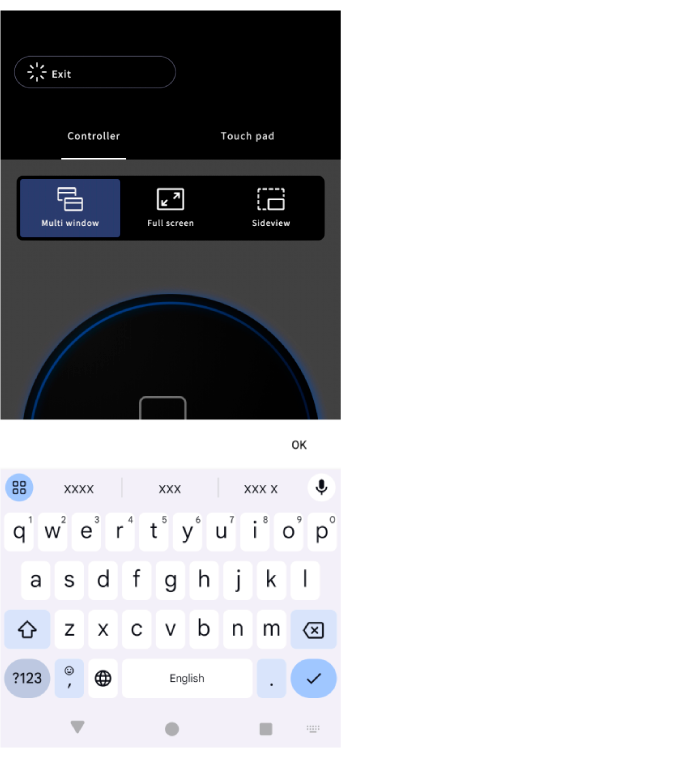
Tip
After entering a search word or URL, you can tap [OK] or the Apply key on the keyboard to apply the desired action.
A new window is opened and a search result appears.
-
Tip
You can perform the following operations in the window (some operations may be available only when in the PC view).
-
Apply: Tap.
-
Scroll a screen up and down: Scroll it up and down (scroll with two fingers for the touch pad operation).
-
Advance or return a page: Scroll it left and right (scroll with two fingers for the touch pad operation).
-
Zoom in/out the display: Pinch in/out the display.
Depending on a website, you can scroll a display such as a map up, down, left, or right.
