All Reset
Reset this product to the default settings at the time of your purchase. The connection information of your smartphone is also deleted.
Note
These operations cannot be performed while you are using the linkage feature of your smartphone. Exit the linkage feature of your smartphone beforehand.
-
-
Double-tap the touch sensor.
-
The settings menu of the glasses (this product) appears.
-
-
-
Swipe the touch sensor to select [All Reset].
-
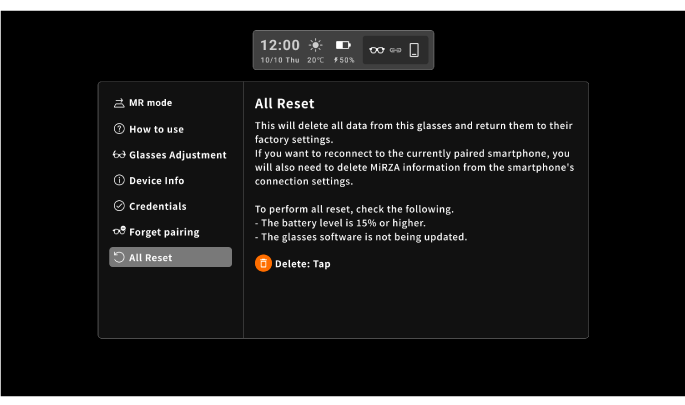
-
-
-
Tap the touch sensor.
-
The confirmation dialog for starting All Reset appears.
-
-
-
Press the power button.
-
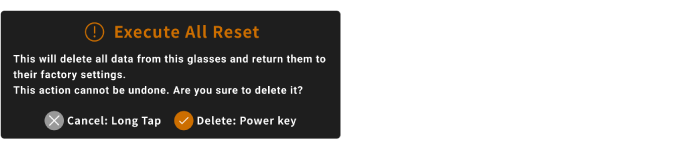
This product will restart after a while.
Tip
Long-tap the touch sensor to cancel All Reset. Then, double-tap the touch sensor to close the setting screen.
-
Note
You cannot perform All Reset in the following cases.
-
While updating the software
-
The battery level of this product is less than 15%.
Tip
You can also perform All Reset by pressing and holding the power button, + button, and – button at the same time for more than 5 seconds.
Related Topic
